Registrazione
Categorie
-
Articoli recenti
Commenti recenti
- admin su [:it]Problemi con i numeri relativi[:]
- Mihi su [:it]Problemi con i numeri relativi[:]
- Claudio su Ellisse: formula di sdoppiamento
- Alejandro Zarate su [:it]TPSIT: Test sulla teoria dell’informazione e codici[:]
- Francesco Bragadin su [:it]Raspberry – bridge wifi – ethernet[:]
Meta
Categorie
-
Articoli recenti
Commenti recenti
- admin su [:it]Problemi con i numeri relativi[:]
- Mihi su [:it]Problemi con i numeri relativi[:]
- Claudio su Ellisse: formula di sdoppiamento
- Alejandro Zarate su [:it]TPSIT: Test sulla teoria dell’informazione e codici[:]
- Francesco Bragadin su [:it]Raspberry – bridge wifi – ethernet[:]
Meta
Protetto: [:it]ME[:]
Pubblicato in Senza categoria
Inserisci la tua password per visualizzare i commenti.
Protetto: [:it]GC[:]
Pubblicato in Senza categoria
Inserisci la tua password per visualizzare i commenti.
Protetto: [:it]GV[:]
Pubblicato in Senza categoria
Inserisci la tua password per visualizzare i commenti.
Protetto: [:it]DB[:]
Pubblicato in Senza categoria
Inserisci la tua password per visualizzare i commenti.
[:it]Linux: installazione Debian 9 Stretch come server[:]
[:it]

Michael Khokhlachov
In generale in fase di installazione si a la necessità di avere tre partizionamenti
/ , la directory di root nella quale si installano i programmi di base del sistema
swap , uno spazio disco non formattato usato come memoria virtuale. La dimensione deve essere almeno uguale alla RAM del server
/home, la partizione dove la vostra directory home verrà collocata. Nel corso dell’uso del sistema, file e cartelle che creerete, verranno collocati qui.
All’inizio si vedrà l’intero spazio disco o nel caso si stesse installando nuovamente si cancellano le vecchie partizioni cancellandone una ad una dal semplice pannello di installazione.
Si installa la prima partizione
/ come spazio sono sufficienti 8GB
è una partizione primaria di tipo ext4 ossia è un particolare tipo di file system
impostare il fag avviabile ad on anche se le nuove installazioni con GRUB non ne hanno più bisogno
al termine selezionare impostazione della partizione completata.
installazione della partizione di swap
mettiamo 8GB ed è di tipo logica, selezionare come da usare come area di swap e selezionare impostazione della partizione completata
/home è il resto del disco lasciare i calori impostati ed è di tipo /home.
Alla fine selezionare
Terminare il partizionamento e scrivere le modifiche su disco.
Si avrà quindi una situazione di questo genere:
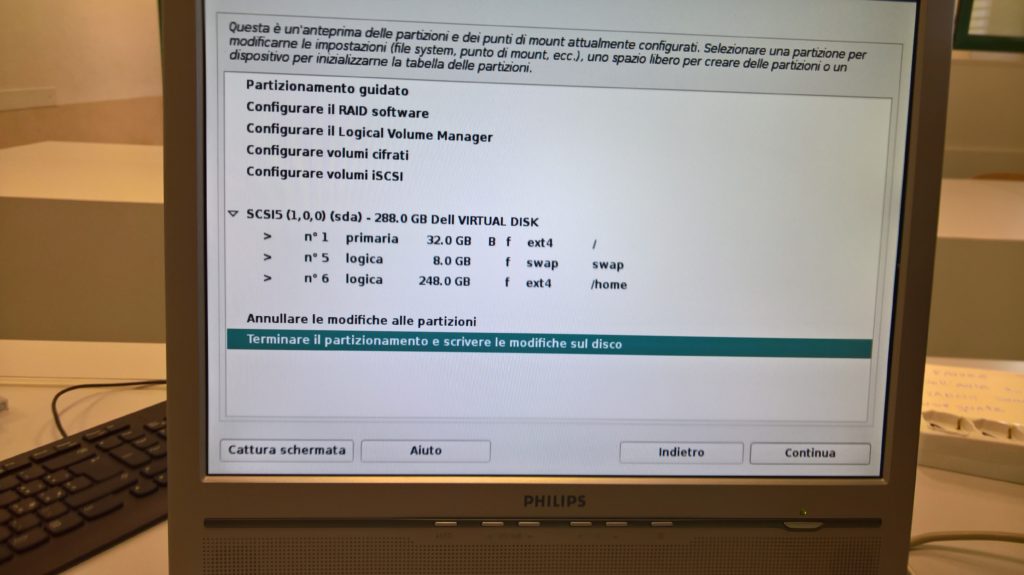
selezionare GNOME come ambiente grafico.
[:]
Pubblicato in Senza categoria
Lascia un commento
[:it]Linux: rinominare un file – copiare il suo contenuto in un altro prima delle modifiche[:]
[:it]Per un sistemista, prima di modificare un file di configurazione DEVE sempre rinominare il vecchio file in uno nuovo ed a questo punto operare in quello nuovo.
Vi sono vari metodi:
- aprire il file da modificare e chiamarlo con estensione.old
- aprire il file .old e al momento del salvataggio salvarlo senza la modifica OLD
Altro metodo:
- rinominare il file con il comando
mv file file.old
2. creare il file
touch file
3. inserire il vecchio contenuto in quello nuovo:
cat file.old file
[:]
Pubblicato in Senza categoria
Lascia un commento
[:it]Linux: warning in fase di boot MariaDB[:]
[:it]In fase di boot il servizio Mysql chiamato in Debian fornisce il seguente warning:
AH00558: apache2: Could not reliably determine the server’s fully qualified domain name, using 127.0.1.1. Set
E’ stato sufficiente inserire in /etc/apache2/apache2.conf
la riga:
ServerName localhost
ed il warning è scomparso.[:]
Pubblicato in Senza categoria
Lascia un commento
[:it]Linux: errore scheda grafica[:]
[:it]Alcune volte in fase di boot compaiono degli errori; nel caso specifico, è comparso il seguente errore:
FIXED] Radeon kernel modesetting for r600 or later requires firmware-amd-graphics
Il mondo internet è fantastico: esso permette un confronto continuo e spessissimo anche la risoluzione di molti errori come anche in questo caso specifico.
In questo caso, tale errore causava uno sfarfallio del monitor, è stato sufficiente eseguire il seguente comando e l’errore è scomparso:
apt-get install firmware-amd-graphics
l’errore, dopo il reboot, non si è più ripresentato.[:]
Pubblicato in Senza categoria
Lascia un commento
[:it]Java: compilazione di un programma[:]
[:it]

Stefan Ambs
Per compilare in programma senza l’ausilio di Eclipse, sotto Linux, è sufficiente posizionarsi nella cartella in cui vi è il sorgente Java e digitare
javac nomefile.java
a questo punto per eseguirlo è sufficiente:
java nomefile.[:]
Pubblicato in Senza categoria
Lascia un commento
[:it]Linux: cercare file – cancellare directory e file[:]
[:it]

michael khokhlachov
CERCARE UN FILE
Per cercare un file all’interno del sistema linux è sufficiente dare il comando:
find -iname nome_file
nella directory corrente
-iname significa che cerca i file anche se scritti in maiuscolo e minuscolo
Se si vuole cercare in generale partendo dalla root allora si deve digitare:
find / -iname nome_file
CANCELLARE UNA DIRECTORY
rm -f
cancella tutti i file presenti in una cartella
rmdir nome_directory
cancella la directory
rm -r nome_directory
cancella la directory anche se non è vuota[:]
Pubblicato in Senza categoria
Lascia un commento
